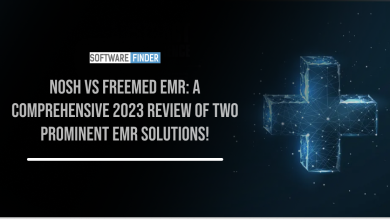How Can One Take Advantage Of PEMF Therapy Devices At Home?
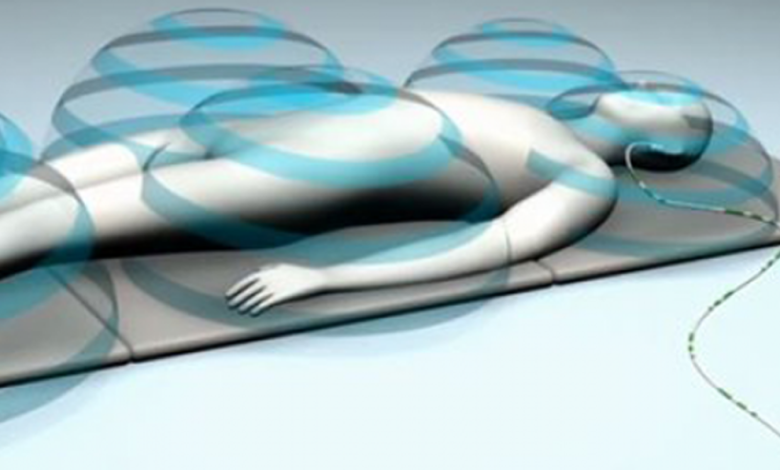
The new industry standard for PEMF devices is digital, operating system-based technology, therefore it makes sense to select a system that can be upgraded and maintained. These gadgets are more cost-effective and future-proof than non-upgradable systems because of their long operating lives.
But how do you know which one is best for home use?
Although there are several PEMF therapy devices available, it is important to choose them wisely based on the electromagnetic fields they produce, their frequency and intensity, and the illnesses they are meant to treat.
There are two types of PEMF therapy devices: those that use low-frequency waves and those that use high-frequency waves.
How to use PEMF therapy at home?
PEMF is a biophysical therapy that utilizes pulsed electromagnetic fields to deliver treatment. Pulsed electromagnetic field (PEMF) therapy has been found to be safe and effective for treating diseases of the bone and cartilage. Pain, inflammation, and functional issues related to rheumatoid arthritis (RA) and osteoarthritis can be treated non-invasively, safely, and easily using low-frequency pulsed electromagnetic fields (PEMF) (OA).
These devices are: Omnium1 2.0 and the iMRS Prime.
Consumers gain a lot from these brand-new, cutting-edge products in terms of their effectiveness and usefulness as well as their ability to hold onto the newest, most advanced versions.
How To Begin Using PEMF Devices At Home
We can suggest settings that will work best for you if you want to use PEMF therapy devices.
Since both the Omnium1 2.0 and the iMRS Prime are low-frequency devices, which means you can use both of them for home use, we have broken it down into a simple five-step process that you can easily follow.
Unpack The Device You Have:
Start by unpacking the control unit and the brushed aluminium connection box. Then unpack the black 20-pin connection cable. Next, unpack the iMRS Prime power adapter and the appropriate power plug (depending on the region). Lastly, unpack all iMRS applicators and all included accessories (this depends on the model you purchased). If you have Omnium1 2.0 then unpack its accessories in the same way which includes a control panel, ominipad, omnispot and omnibrain.
Connect The Power:
Plug the black power cable into the power pack and the power cable into the connector box. Then connect the control unit by plugging the black 20pin cable into both the control unit and the connector box. Lastly, connect the power cable to the connector box (using the socket labeled ‘Power’ on the connector box).
Connect The PEMF Applicator And Any Accessories To The Junction Box:
The three sockets marked “Applicator – Right or Applicator – Left” can accept the applicator. The applicator plug should snap into place, creating a tight connection. Not to add, a “Exagon Sense” or “Exagon Brain” accessory can be linked using the appropriate sockets, which are identified by the name of the accessory and “LEFT” or “RIGHT.” Finally, you can attach a “Exagon Sense” or “Exagon Brain” accessory to the proper sockets, which are written as “LEFT” or “RIGHT.”
Make Settings With Control Panel:
To activate the control panel, press the power button on the bottom right side of either control unit. The warning screen will appear when the display has loaded for a little while. Here, you get both manual and programmed modes. Choose any to start with the PEMF therapy.
Activate The Navigational Screen:
With numerous settings available on the menu, the iMRS Prime display screen is simple to operate. To access the built-in iMRS Prime manual, choose the “Manual” option from the “Settings” menu symbol. For setting up and operating your device, this will provide thorough instructions. Contrarily, there are four distinct Omnium 1 2.0 PEMF configuration options: Basic, Complete, Combo, and Complete Combo. There are three PEMF applicators: OmniMat, OmniPad, and an optional OmniSpot. Additionally, there is one optional brainwave entrainment audio-visual headset, OmniBrain.
Check the device’s manual before plugging it in and positioning yourself to benefit from PEMF therapy.
Final Thoughts
You can utilize some of the best devices at home to employ PEMF therapy to help you improve your health. If you’re ready to have a PEMF therapy session, just call an expert!