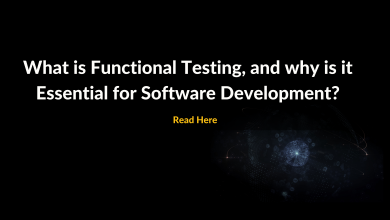Cloud Backup! Types, Benefits and Best Practices

Cloud backups are quickly becoming the go-to solution for businesses and individuals to store their data securely. With cloud storage, you not only gain access to a variety of different types of backup systems, but you also get the benefit of convenience and unrivaled security. In addition, cloud backups offer plenty of best practices that make sure your data is always safe and secure. From encrypting your data to regularly making backups, taking advantage of these best practices can help you ensure that your data is always secure no matter what.
What is Cloud Backup?
At its simplest level, cloud backup is the process of storing digital data on an off-site server or storage service. The data is securely transferred to the cloud from your local system and stored in a secure location. This makes it easy to restore data in the event of a disaster, like server failure or physical damage.
Types of Cloud Backup
The type of cloud backup you choose to use will depend on your individual needs. Common types of cloud backups include:
1. File Sync:
This type of cloud backup allows you to store all your data in one secure place, making it easy to access and sync across multiple devices.
2. Cloud Storage:
With this type of cloud backup, you can store large amounts of data with unlimited storage space.
3. Online Backup:
This is a type of cloud backup that allows you to store your data on off-site servers located in remote locations. It’s especially useful if you are worried about losing data due to power outages or natural disasters.
4. Block-level Backup:
This type of cloud backup stores data on an incremental basis in blocks, making it easier to track changes in files over time.
10 Advantages of Cloud Backup
1. Increased security:
Cloud backups provide more secure storage than traditional methods, with built-in encryption and other features that keep your data safe from malicious attacks.
2. Cost effective:
Cloud backups are more affordable than local backup solutions, since you can choose a plan based on your needs without having to invest in additional hardware and software.
3. Easier access:
With cloud backups, you can easily access your data from anywhere with an internet connection, making it convenient for remote workers or teams that need to collaborate on a project.
4. Cost savings:
Since cloud backup solutions are hosted online, there is no need to invest in expensive on-premises hardware or software.
5. Increased flexibility:
Cloud backup solutions offer a variety of features and customization options that can be tailored to your specific needs.
6. Enhanced collaboration:
Cloud backup systems make it easy for team members to access and share files, making collaboration on projects much simpler.
7. Improved storage:
With cloud backup, you can store an unlimited amount of data without worrying about running out of physical space or hard drive capacity.
8. Automated backups:
Cloud backups are easy to set up and manage, allowing you to configure automatic backups so that your data is always secure.
9. Easier data recovery:
In the event of a disaster, cloud backups make it easy to recover your data quickly, without having to rely on manual processes or hardware solutions.
10. Scalability:
Cloud backup solutions can be easily scaled up or down depending on your needs, making them ideal for businesses that need to store large amounts of data.
10 Best Practices for Cloud Backup
1. Encrypt your data:
When storing your data in the cloud, be sure to encrypt it first to protect it from unauthorized access.
2. Use a strong password:
Make sure to choose a strong password for your cloud backup account, and don’t forget to change it regularly.
3. Set up automatic backups:
Be sure to set up automatic backups so that your data is always secure and up-to-date.
4. Store multiple copies of your data:
Make sure to store multiple copies of your data in different locations, so that you can easily recover it in the event of a disaster.
Also, Read: Medent EHR Review – Is Medent Right For Your Practice?
5. Test your backups regularly:
Be sure to test your backups on a regular basis to ensure that they are working properly and that you can access them when you need to.
6. Choose a reputable provider:
When choosing a cloud back up provider, be sure to choose a reputable company with a good track record.
7. Read the terms of service:
Be sure to read the terms of service before signing up for a cloud back up account, so that you know what you’re agreeing to.
8. Keep your software up-to-date:
Make sure to keep your cloud back up software up-to-date, to ensure that your data is as secure as possible.
9. Monitor for unauthorized access:
Be sure to monitor for any unauthorized access to your cloud backups and take appropriate action if necessary.
10. Educate all users:
Make sure that all users of your cloud back up system are aware of their responsibilities and have the necessary training to use the system correctly.
By following these best practices, you can ensure that your cloud backups are secure and reliable, giving you peace of mind that your data is safe over time.
Conclusion
Cloud backups offer a reliable and cost-effective way to store and protect your data. By following the best practices outlined above, you can ensure that your cloud backups are secure and up-to-date, giving you peace of mind in knowing that your data is safe over time.
FAQs
1. What is a cloud back up?
A cloud back up is a data storage solution that stores copies of your files and data online, allowing you to access them from anywhere with an internet connection.
2. What are the benefits of cloud backups?
The benefits of cloud backups include cost savings, increased flexibility, enhanced collaboration, improved storage, automated backups, easier data recovery, and scalability.
3. What are the best practices for cloud backups?
The best practices for cloud backups include encrypting your data, using a strong password, setting up automatic backups, storing multiple copies of your data, testing your backups regularly, choosing a reputable provider, reading the terms of service, keeping your software up-to-date, monitoring for unauthorized access, and educating all users.
4. How secure are cloud backups?
Cloud backups are generally very secure, as long as you take the necessary steps to protect your data. These steps include encrypting your data, using a strong password, setting up automatic backups and testing them regularly, and monitoring for any unauthorized access.
5. What is the best cloud back up solution?
The best cloud back up solution depends on your specific needs and requirements. You should research different providers to find the one that will work best for you, taking into account features such as cost, storage capabilities, security measures, and ease of use.