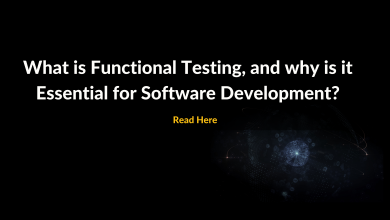A Guide to Air Gap Backups: From Theory to Practice”

Securely storing backup data is essential to any digital business. An Air Gap backup is an effective way of safeguarding important digital information against theft, loss, and unauthorized access. In this guide, we will explain the ins and outs of air gap backups, from theory to practice. We’ll discuss how and where to store your backups to keep them safe, as well as best practices for ensuring your data’s protection.
What are Air Gap Backups?
An air gap backup is a process of backing up data without any connection to the internet or any other network. By isolating the data from any external communication, you are protecting it from malicious attacks and unauthorized access. Air gap backups can be stored either locally within an organization’s premises or offsite in another location.
15 Benefits of Air Gap Backups
Air gap backups can provide your business with a number of advantages, including:
1. Increased Security:
By using air gap backups, you can ensure that your data is stored securely and not at risk of being stolen or compromised.
2. Easy to Access:
Air gap backups are easy to access in case of an emergency or if you need to quickly restore data.
3. Cost-Effective:
As there is no need for extra hardware or licenses, air gap backups can be a cost-effective way of having an effective backup system.
4. Greater Flexibility:
Air gap backups provide you with the flexibility to store your data in multiple places, which gives you more control over how it is protected.
5. Increased Availability:
By storing your data offsite, you can guarantee that it will still be available in the event of a disaster.
6. Improved Performance:
By using air gap backups, you can reduce network traffic and improve overall system performance.
7. Faster Recovery Times:
Air gap backups can help you recover data quickly after an incident or outage.
8. Easier Maintenance:
As there is no need to connect to the internet or other networks, air gap backups are easier to maintain.
9. More Reliable:
By using air gap backups, you can be confident that your data is protected and will not be lost in the event of a power outage or other technical difficulties.
10. Better Disaster Recovery:
Air gap backups can help you recover data more quickly in the event of a disaster.
11. Reduced Data Loss:
By storing your data offsite, you can minimize the risk of losing essential information if your primary system fails or is compromised.
12. Improved Compliance:
Using air gap backups can help you meet compliance requirements and protect your data from unauthorized access.
13. Easier to Manage:
Air gap backups are simpler to manage than other forms of backups, as there is no need for complex setup or configuration.
14. More Efficient:
With air gap backups, you can free up resources by reducing the strain on your primary system.
15. Increased Control:
By storing your backups offsite, you can have greater control over who has access to the data and how it is being stored.
8 Best Ways to Implement Air Gap Backups
Once you understand the benefits of air gap backups, it’s time to decide how best to implement them for your business. Here are eight best practices for implementing air gap backups:
Also, Read: What Does the Network Support Company Do?
1. Use a Secure Storage Facility:
Ensure that you store your backups in a secure and reliable facility, such as an offsite data center or private cloud storage service.
2. Separate Access Levels:
Set up different user levels so that only authorized personnel can access the data.
3. Implement Encryption:
Encrypt your backups to protect them from unauthorized access and ensure that only authorized users can view the data.
4. Use an Offline Backup System:
Set up a system for backing up your data offline, such as an external hard drive or DVD-ROMs.
5. Monitor Access:
Ensure that you monitor access to the backups and keep track of who is viewing or changing the data.
6. Regularly Review Backups:
To ensure your backups are up-to-date, review them on a regular basis and update any outdated information.
7. Store in Different Places:
For added protection, store your backups in different places so that if one is compromised, the other can still be accessed.
8. Test Your Backups:
Perform regular tests on your backups to make sure they are functioning correctly and are able to be restored if needed.
By following these best practices, you can ensure that your air gap backups are secure and reliable. With an effective backup system in place, you can rest assured that your data is safe and will be available when you need it most.
Conclusion
Air gap backups are a powerful tool for protecting your data and providing peace of mind. By implementing an air gap backup system, you can ensure that your data is safe and secure while also helping to improve system performance and recovery times. With the right strategies in place, you can be sure that your backups will remain available when you need them most.
FAQs
1. What is an air gap backup?
An air gap backup is a form of data storage in which the backup copy of the data is stored on a separate system that has no connection to any other network or systems.
2. What are the benefits of an air gap backup?
The benefits of an air gap backup include improved data security, better disaster recovery, reduced data loss, improved compliance, easier management, more efficient use of resources, and increased control.
3. How do I implement an air gap backup?
To implement an air gap backup system effectively, you should use a secure storage facility, separate access levels, implement encryption, use an offline backup system, monitor access, regularly review backups, store in different places, and test your backups. By following these best practices, you can ensure that your air gap backups are secure and reliable.
4. Is an air gap backup the same as a cold storage backup?
No, an air gap backup is not the same as a cold storage backup. Cold storage backups involve storing data on offline media such as tapes or USB drives for long-term storage.
5. How often should I test my air gap backups?
It is recommended that you perform regular tests on your air gap backups to make sure they are functioning correctly and can be restored if needed.