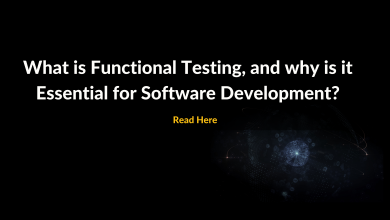What Are The Best Ad Size And Format For Google Adsense

Overview
Today all beginners and experienced are confused about the best ad size for Google AdSense. They all display their ads on Google AdSense but it didn’t impact the growth of sales. Their ads are useless for them until they understand the concept of size and formats for Google AdSense.
Before displaying the ads on Google sense, follow these simple steps
First, they have to sign up with Google AdSense.
After signing up read the instruction carefully before placing ads.
Ad Management plugin is the best way to manage your Google AdSense in WordPress. I personally suggest Adsanity which is easy to use and allow you to insert ads on the sidebar, header, middle of content, etc.
Do Google AdSense Ad sizes and Formats work better?
In Google Adsense, you will find many ad sizes and formats that can run your ad, but not all of them produce the same results. Some ads are too small or too big which makes a bad user experience. Always use ads closer to the content and easily available on page load will give you high CTR.
Some of the sizes and formats are so popular, everyone is using it for display ads. So always use that ad size and format which helps in getting a large inventory and better-paying ads.
Now some of the ad sizes are not mobile responsive which creates a bad user experience. So always made relevant ads that are mobile compatible.
Types of Google AdSense Ad Size and Formats
Medium Rectangle (300*250)
This ad format is perfect for mobile layouts with both displays as well as text ads. The plus point of this format is that it is very easy to fit in the sidebar or inside the content area without any user irritations. This is the best ad format to obtain huge inventory and paying ads
Large Rectangle(336*280)
As the name, it is large in size and more noticeable than the medium. Due to its larger size format, it is chosen best for branding. But the main drawback is that it doesn’t fit in all site bars and is also not mobile responsive
Leaderboard(728*90)
The leaderboard is one of the traditional banners and the perfect size that suits in the website header part. It supports both the text and image format but does not support mobile ads. Due to its size and placement on the header, it is more noticeable to the customer. The main aspect of its popularity is mobile responsiveness.
Large Skyscraper(300*600)
Due to its size, the large skyscraper is also known as a half-page. This is best for those advertisers that want more ad space to display ads during retargeting. It is very popular to give large exposure to brands which means better-paying ads. The negative point of this format is its size which didn’t fit among all websites.
Large mobile Banner(320*100)
It is equivalent to the leaderboard format in terms of effectiveness and works best when placed on top just below the header. This format is supported by mobile ad format. This ad format gets better inventory and paying ads due to large mobile traffic users.
It is the best alternative to the medium rectangle ad formats.
Mobile Leaderboard(320*50)
This format is half in size as compared to other mobile formats ads. So it provides a better ad experience on smaller mobile devices. It is very popular among advertiser for its sizeable inventory with proper placement and more mobile traffic.
The main drawback comes to its size in desktop view as most of them ignore ads as a spam advertisement.
Wide Skyscrapers(160*600)
The wide skyscraper is very popular among advertiser due to its vertical size design that fits in narrow side bar. Both text and image format is supported by the format.It is less effective in comparison of wider half page banner but it gives about an impression share of 13% on the internet.
Portrait(300*1050)
The portrait is very popular among brand centric advertiser who want more ad space for their message.You can see portrait wider and slightly vertical in shape on Google Adsense. It is best for advertiser to crete engaging and creative content because of banner size that fit to the content and layout size.
Billboard(970*250)
Billboard is also popular for its horizontal size that can be placed on the top or bottom of your page. Most of the advertiser recommended this format because of space offered. If your content donot have enough keyword then it is fails to attract your site enough ads.
Square9250*250)
Usually large size format ads are noticeable but, if you have a minimal WordPress theme. Then you have to use square format to display ads which is very beautiful and noticeable also. It has a smaller inventory which could be result in low paying ads.
Conclusion
As we read above about the Google Adsense sizes and formats. For running ads on Google Adsense, it is important to know the best size and format. Because without knowledge of this, you can’t get engagement on your website. Improper ads formats leads to dissatifaction user experience as well as loss in your company growth. So always before publish your ad, you should have proper knowledge of formats.
Read Also:- How to sign up and log in to Arlo camera?